Jan 30, 2026
Monday.com Integration Now Available
Connect your Monday.com workspaces to Windmill in just a few clicks. Simply install the Windmill app from Monday.com, authorize the connection, and you’re ready to go. You can choose to install across all workspaces or select specific ones based on your needs.Pin Employees for Quick Access
You can now pin employees beyond your direct reports for faster access to your most important 1:1s. Whether it’s your manager, cross-functional teammates, or frequent collaborators, simply pin them from the search bar or directly from their profile. Pinned employees appear in your left sidebar alongside your direct reports, making it easy to jump into the meetings that matter most.Downloadable Cycle Overview for Easy Communication
Running a performance review cycle? You can now download a PDF overview of your entire cycle directly from the configuration page. This automated document includes all key dates, deadlines, questions, and links to our help center—perfect for sharing with your team via email, Slack, or internal communications. No more manual formatting or fielding questions about timelines. Just download and share.Improvements
Improvements
- Performance Reviews Performance review to-dos now appear on the home page for immediate visibility after logging in
- Performance Reviews Added auto-generated performance review enablement documents that summarize cycle configuration for easy sharing with managers and employees
- Performance Reviews Improved self-review chat experience with clearer messaging and guidance to finalize reviews in the platform
- 1:1s Added settings toggle to opt in/out of 1:1 calendar links
- 1:1s Clarified UI for 1:1 calendar link setting so the connection between options is more obvious
- 1:1s 1:1 prep toggle now saves automatically without requiring a manual save button click
- 1:1s Removed emojis from Catch Me Up reports for a cleaner, more professional appearance
- Platform Improved date language so events only show as “next month” when they’re actually more than a week away
- Platform Added filtering for users by integration combinations (e.g., users with HiBob but not Slack) for easier debugging
Fixes
Fixes
- Performance Reviews Fixed several issues with archived employees including filter visibility, review downloads, and manager review chats no longer appearing in My Open Chats
- 1:1s Fixed multiple 1:1 archive/unarchive issues including automatic unarchiving when employees are unarchived and proper handling during topic generation
- 1:1s Automated alerts from bots are now filtered out of 1:1 topic suggestions
- Platform Fixed “Member not found” error when fulfilling certain feedback requests
- Platform Fixed typo “authneticate” in Slack connection error message
- Platform Fixed issue where users could be asked to leave feedback for employees without a direct manager
- Platform Fixed Windy recaps query to properly handle null arguments
- Platform Fixed cycle overview document to show correct questions with proper line breaks
- Platform Added better error states when selecting review cycle dates
- Platform Removed invite members option from dropdown for users without permission and improved error messaging
- Integrations Fixed Monday.com board sync validation error
- Integrations Fixed error when downloading files from Slack
Jan 23, 2026
Tables in 1:1 Notes
You can now add tables directly inside your one-on-one notes to organize action items, blockers, and more. You can also paste tables from Google Docs or Notion and they’ll carry over cleanly. Simple, flexible, and designed to make your notes easier to use and review.Bulk 1:1 Setup
You can now update one-on-one prep settings for multiple direct reports at once. Select the people you want, change the prompt, and adjust timing (like when prep goes out and when you get notified), and it will apply to everyone in a single step. Less clicking, more consistency, and much easier to manage your team’s 1:1s.Cycle Settings
Admins and HR admins can now see all performance review cycle settings in one place. In the Configuration tab, you can quickly audit questions, dates, deadlines, and overall flow without hunting through setup screens. Clearer visibility, easier checks, and more confidence before launching a cycle.1:1 Notes in Google Calendar
Your Windmill 1:1 notes now appear directly inside your Google Calendar event. One click from the invite takes you straight into the agenda, so you can start every meeting with the right context. Admins can enable this by re-authenticating the Google Workspace integration.Improvements
Improvements
- Platform Added multi-select job title filter, allowing filtering by multiple job titles at once
- Platform Added “Has Manager” option to manager filter dropdown and renamed “All Managers” to “All Employees” for clarity
- Platform Improved pronoun handling across the platform with gender and pronouns now included in AI interactions
- Platform Improved Windy’s pulse survey tools for better insights when asking about team sentiment
- Onboarding Improved the invite member flow for a smoother onboarding experience
Fixes
Fixes
- Performance Reviews Fixed multiple issues including task visibility propagation, Windy day-of-week hallucinations, blocked submissions while answers generate, report generation for archived employees, and notifications for completed reviews
- Platform Fixed multiple Windy stability issues including tool error handling, broken links for inaccessible notes, empty message errors, chat switcher refresh, task filtering, link transformations, and duplicate sessions
- Platform Fixed Gemini meeting recordings not syncing correctly
- 1:1s Fixed Catch Me Up reports throwing errors for archived 1:1s
- Platform Improved shoutout generation speed
- Integrations Fixed issue with HubSpot deal API calls
- Platform Fixed missing transcript display for recordings
- Platform Fixed Rippling sync failures
Jan 16, 2026
Slack Shortcuts
We’ve added Slack shortcuts to easily capture context without leaving the conversation. Right from Slack, you can quickly send stuff into Windmill. To start, we have three shortcuts:- Create a private note
- Add a 1:1 agenda item
- Create a shoutout
Improvements
Improvements
- 1:1s Updated 1:1 opening messages to be two messages in Slack to make threading easier.
- 1:1s 1:1 preparation chats now automatically expire after the meeting or the next day, keeping your chat list clean
- 1:1s Catch Me Up now shows source logos and a dedicated private notes section
- 1:1s Added a banner prompting users to import existing 1:1 notes when their notes are empty
- 1:1s 1:1 suggested topics now remain visible for 24 hours after the meeting ends
- Performance Reviews Clarified peer nomination flow and ensured chat link stays visible after nominations are created
- Platform Improved employee profile data by syncing gender and pronouns from HRIS and Slack
- Platform Update member invite flow to support ability to invite member without sending notifications
- Pulse Pulse participant rows now link directly to employee profiles
- Pulse Added ability to manually send in-progress pulse surveys
- Onboarding Enhanced onboarding experience with improved conversational flows
- Onboarding Employee onboarding chat now uses the new connected integrations loader
Fixes
Fixes
- 1:1s Fixed 1:1 meetings not reactivating after re-accepting a calendar invite
- 1:1s Fixed calendar empty states preventing ad-hoc 1:1s from appearing when calendar is not connected
- Performance Reviews Fixed multiple issues in performance review workflows including chat pluralization, peer feedback context notes, unexpected reminders, and analytics stage filter
- Performance Reviews Fixed configuration flow allowing progress when peer feedback time was missing
- Platform Fixed several Windy chat issues including broken links with angle brackets, meeting link errors, hallucinated names, and formatting issues
- Platform Fixed Windmill icon not displaying correctly in dark mode
- Platform Fixed pause button showing for completed pulses
- Platform Fixed avatar initials not showing on feedback page
- Platform Fixed Recaps Slack deep link opening old employee profile
Jan 9, 2026
Suggested Topic Citations in 1:1s
You can now see exactly where each Suggested Topic in your one-on-one comes from. Click into a topic and open Details to view the citation Windy used—making it easier to understand the context behind each suggestion and build more grounded, effective 1:1 conversations.Improvements
Improvements
- 1:1s Added support for ad-hoc 1:1s without calendar events
- 1:1s Added citations for suggested 1:1 topics showing source references
- 1:1s Improved formatting for agenda item attribution
- 1:1s Added ability to mark suggested topics as accepted directly from Slack
- Performance Reviews Analytics now only show modules included in the cycle
- Performance Reviews Manager Review Chat links now go directly to the cycle
- Performance Reviews Added auto-save for in-progress self, upward, and peer reviews
- Performance Reviews Renamed calibration editor “Report” tab to “Pre-Read” for clarity
- Performance Reviews Clarified that manager review submit button allows later edits
- Platform Added visual indicator on homepage for 1:1s with non-member participants
- Platform Fixed Windmill logo to properly respect dark mode settings
- Onboarding Clarified first and last name entry requirements in member invite flow
- Onboarding Removed misleading Slack warning when Slack is not connected
- Onboarding Disabled manual invites for Rippling-linked employees to prevent duplicates
Fixes
Fixes
- 1:1s Fixed error when importing 1:1 notes from Notion
- Performance Reviews Excluded shared reviews from test cycles on employee profiles
- Performance Reviews Fixed manager dropdown showing all employees instead of members
- Performance Reviews Fixed PDF download error
- Pulse Fixed completed pulses not showing in new UI
- Pulse Fixed creator chat linking to report instead of pulse summary
- Pulse Fixed reports pulse routine links not opening the pulse page
- Platform Fixed timezone calculation bug
- Platform Fixed Slack message streaming breaking on long AI responses
- Platform Fixed weekly priorities scheduler running twice
- Platform Fixed member count discrepancy between members page and billing page
- Onboarding Fixed archived member issue after profile merge
- Onboarding Fixed unexpected error when inviting members
- Onboarding Fixed deprecated Owner role being assigned during Rippling onboarding
- Integrations Fixed Google Workspace re-auth showing existing installation error
- Integrations Fixed Slack links opening in the wrong workspace
- Integrations Fixed issue in Google Drive activity sync
Jan 2, 2026
Introducing Company Knowledge
Admins can now add an organization description alongside company values in Settings. This gives Windy deeper context on what your company does, why it exists, and how it operates—so feedback prompts, conversations, and performance reviews are more accurately tailored to your organization.Updated Pulse Response Sharing
Pulse response sharing settings now live after a Pulse runs instead of during setup. Creators can update visibility at any time—keeping results private to owners, visible to managers (by team), or shared with all participants—making the Pulse flow smoother and easier to manage.Improvements
Improvements
- Pulse Improved Pulse notification messages in Slack with direct links to pulses and responder names in first response notifications
- Platform Renamed “Proactive Outreach” to “Windy Prompted” across the platform for clearer terminology
- Platform Redesigned the documents records page
Fixes
Fixes
- Platform Fixed date tooltip text color appearing dark on dark background
- Platform Fixed issue where invited member could appear archived and not show in member lists
- Platform Fixed delegated access member picker showing archived members in the dropdown
Dec 26, 2025
More flexible review sharing and release flows
Windmill now supports both traditional and lightweight performance review release workflows. HR teams can configure who shares reviews (HR or managers), control which questions are visible to employees, lock and unlock reviews for edits, and release feedback with confidence. For lighter-weight cycles, managers can share reviews directly with employees while still respecting visibility rules — making reviews faster, clearer, and more flexible without sacrificing control. Learn more about Sharing ReviewsTake Command of Search
You can now use Command-K to do more than navigate—Universal Search supports common actions like creating private notes, starting a pulse, or toggling dark mode, all from one place. Commands are context-aware, so what you see depends on where you are in the app (for example, creating a private note directly from someone’s page). We’ll keep expanding this over time, while still supporting fast navigation across Windmill.Improvements
Improvements
- Performance Reviews Added sortable columns and grouping by manager in the performance review configuration tab for easier review management
- Performance Reviews Added ability to edit suggestions in performance reviews
- Pulse Improved copy on the pulse launch banner for better clarity
- Platform Added pulse surveys to universal search for quick access
- Platform Added ability to create notes directly from universal search
- Platform Improved empty state copy for notes to better explain usage and provide helpful examples
Fixes
Fixes
- Platform Excluded archived employees from job title search by default for cleaner results
- Platform Fixed bug preventing catch me ups and recaps from generating for some users
Dec 19, 2025
Bring your 1:1 notes into Windmill
You can now easily import existing one-on-one notes from tools like Google Docs directly into Windmill. Once imported, your notes become fast, searchable, and fully integrated into your workflow — showing up in performance reviews and accessible right from Slack via Windy. No more slow docs, scattered context, or lost action items — just a smarter, more powerful 1:1 experience in one place.Private notes, just for you
You can now leave private notes about anyone on your team in Windmill — perfect for reminders, coaching thoughts, or development areas you don’t want in shared 1:1 notes. Private notes are visible only to you and automatically surface at the right moments, like before a 1:1 or during performance reviews, so nothing important gets lost or forgotten.Smarter deal insights for sales teams
Windmill now does a better job understanding deal activity when you connect tools like Salesforce, HubSpot, or Attio. Deal value, stage changes, and progress are more accurately reflected across weekly recaps, performance summaries, and reporting — giving go-to-market teams clearer visibility into what’s really moving the pipeline.Improvements
Improvements
- 1:1s Improved 1:1 prep timing messaging to clarify when Windy reaches out
- Performance Reviews Added 1:1 tab in performance reviews for easier navigation between reviews and 1:1 notes
- Performance Reviews Added ability for HR Admins to archive performance review cycles
- Platform Improved dark mode styling across the platform including toast notifications, tooltips, and buttons
- Platform Improved toggle and checkbox components for better visual consistency across the platform
- Platform Renamed third filter on integrations page from “Status” to “Category” for clarity
- Platform
Removed
Days Offstat from the platform - Platform Improved org chart styling and usability on mobile devices
- Pulse Added on-demand pulse summary generation with banner when new responses come in
- Onboarding Improved employee onboarding chat with clearer messaging
Fixes
Fixes
- 1:1s Improved Windy to add topics to 1:1 agendas immediately without unnecessary confirmation
- 1:1s Fixed Catch Me Up component displaying incorrectly on mobile and missing selector on desktop
- 1:1s Added ability to retry partially completed Catch Me Up reports with formatting issues
- Performance Reviews Fixed broken HTML causing self-review text to display as empty
- Platform Fixed slow 1:1 agenda syncing by triggering sync directly from the frontend
- Platform Fixed agenda links to navigate to employee profile when V3 navigation is enabled
- Platform Fixed error preventing employee merges from completing successfully
- Platform Added favicon.ico fallback to ensure Windmill icon loads reliably across all browsers
- Platform Fixed recap links navigating to incorrect employee profiles
- Platform Fixed Figma users not syncing properly due to API issue
- Platform Fixed bulk invite functionality from org chart for accounts without HRIS integration
- Platform Fixed duplicate recaps appearing for specific customer accounts
- Platform Fixed recurring Zoom meetings overwriting previous recordings, preserving historical meeting data
- Platform Fixed scheduled meeting time calculation displaying incorrectly
- Platform Fixed citations appearing grouped in Catch Me Up reports, now displaying individually
Dec 12, 2025
Pulse, now for everyone
Pulse isn’t just for admins anymore. Any Windmill user can now send a Pulse to gather feedback, surface blockers, or check in with their team — all with the same powerful, streamlined experience. We’ve made some significant improvements to the flow, allowing you to create a Pulse in seconds and send it to the people you’re allowed to reach. Whether you’re an IC collecting feedback on a presentation, a teammate checking in on weekly blockers, or a team lead running lightweight retros, Pulse makes it easy to get the signal you need — right when it matters.Improvements
Improvements
- 1:1s Catch Me Ups now automatically generate each week
- 1:1s Improved 1:1 statistics by rounding numbers and setting consistent default time range
- Performance Reviews Added ability to duplicate performance review cycles
- Performance Reviews Added planned and scheduled tasks to cycle stats and to-dos when cycle starts
- Platform Updated reports to use gender-neutral pronouns
- Platform Added green status indicator for member access on org chart
- Platform Improved user mapping interface with better controls and visual feedback
- Platform Streamlined remove member flow with improved confirmation and feedback
- Platform Added ability to restrict employees in Windy prompted feedback
- Pulse Added on-demand pulse summary generation
- Pulse Added pulse nudges to pulse detail page
- Onboarding Updated employee onboarding Windy conversation
Fixes
Fixes
- 1:1s Fixed Catch Me Up component displaying incorrectly on mobile devices
- 1:1s Fixed archived employees incorrectly appearing in 1:1 statistics
- 1:1s Fixed suggested topics incorrectly prompting for questions instead of adding to agenda
- Platform Fixed employee profile page not loading
- Platform Fixed duplicate recaps appearing in user accounts
- Platform Fixed integration users filter import breaking frontend functionality
- Platform Fixed new users being created with ‘Unknown’ names during HRIS sync
- Platform Fixed internal meetings not being properly labeled in meeting statistics
- Platform Fixed manual report generation failing for recaps
- Platform Fixed Figma integration not fetching files
- Platform Fixed bug causing recordings to be matched to incorrect meetings
Dec 5, 2025
1:1 Stats
Windmill now includes 1:1 Stats, giving managers and admins a clear view of how consistently conversations are happening across the organization. You’ll find a new View Stats button at the top of the 1:1 screen highlighting key patterns, including:- Manager 1:1 completion rates (leaderboards across the org)
- Total and average time spent in 1:1s
- Employees or pairs meeting less frequently than expected
- Note-taking activity inside Windmill
1:1 Suggested Topics
The day before each 1:1, Windy automatically surfaces a short list of topics tailored to you. These suggestions act as memory joggers—recent work, decisions, priorities, or follow-ups you may want to discuss. You can add any topic to your agenda with one click or dismiss items that aren’t relevant. Managers and direct reports each receive their own personalized suggestions. When either person adds a topic, Windmill labels it with their name so it’s clear who contributed what. Suggested topics are now available across all accounts, making 1:1s easier, more thoughtful, and more productive without any extra prep.Improvements
Improvements
- Platform Added new onboarding cards to home page
- Performance Reviews Improved answer generation by including current answer context in performance reviews
- 1:1s Added previous performance reviews to Catch Me Up
- 1:1s Improved Asana and Jira user sync handling
Fixes
Fixes
- 1:1s Fixed issues with 1:1 meetings not getting classified correctly
- 1:1s Fixed day of week displaying incorrectly in upcoming 1:1s notifications
- 1:1s Fixed 1:1s being incorrectly cancelled due to calendar sync timing between participants
- Platform Fixed meeting time statistics incorrectly showing zero internal/external meetings
- Platform Fixed merge employee dialog buttons not responding after successfully merging employees
Nov 21, 2025
Improvements
Improvements
- Platform Improvements to Org Chart management
- Integrations Better employee mapping controls for Github, Figma and Jira
- 1:1s Improvements to Google calendar syncs for 1:1s
- Platform Improvements to Dark Mode states
- Platform Faster onboarding with better linking into the platform
- Platform Consistent use of display names across the product
- Platform Bulk archive and merge flow for duplicated users
Fixes
Fixes
- 1:1s Bug fix for failed syncs on 1:1s
- Platform Bug fix for Windy prompted feedback
Nov 14, 2025
Improvements
Improvements
- Platform Improve Windy’s access to the Help Desk
- 1:1s Improvements to “catch me up” context in 1:1s
- Platform Improvements to access delegation
- Platform Improvements to account onboarding experience for new users
- 1:1s Improvements to 1:1 labeling
- Integrations Better syncing for Zoom integration
- Platform Improvements to merging employees
- Integrations Enhancements to Salesforce syncing
Fixes
Fixes
- Integrations Fix for Roam meeting linking
- Integrations Bug fix around Attio parsing
- 1:1s Fixed the dropdown in the “Catch Me Up” panel
Nov 7, 2025
Big updates coming soon… We have been hard at work making some big improvements to the platform with a goal of everything being faster, easier to use and impactful for your organization. Stay tuned here for all of the latest, and if you need a refresher on what we’re up to check out the following resources:Improvements
Improvements
- Improvements to onboarding
- Improvements to 1:1 meeting load times
- If you edit discussion guides for 1:1s, the questions will now show up in the agenda alongside the answer
- Windy will share how many questions are in the flow at the beginning of the conversation
- Better name generator for pulse surveys
- Improvements to Slack unfurl
Fixes
Fixes
- Bug fixes for Roam, Huspot and Zoom
Oct 31, 2025
Every single week we are improving the 1:1 flow to make Windmill the best possible place to store your 1:1 notes on the internet. If you haven’t tested the flow out yet, see how it all comes together here:Improvements
Improvements
- Select your desired integrations during onboarding
- Significant improvement to onboarding copy
- Improvements to Google workspace group syncing
- Cleaner design for the 1:1 side panel
- Better product marketing for 1:1s
- Improvements to Airtable syncing
- New help site links everywhere in the platform
- Improvements to the Rippling integration
- When launching a pulse with a number of questions, Windy will now alert you to how many questions are in the sequence
Fixes
Fixes
- Fixed a bug that was showing cancelled 1:1s in the UI
- Fixed a bug that led to odd formatting blocks in Windy responses
Oct 24, 2025
We’ve improved the notes section of the 1:1 experience to be faster, smoother and easier to use with your team. Each of your meeting instances will be available in the notes section, and you can always remove dates if the meetings don’t take place. We’ve also made some improvements to the “Catch me up” section to improve not only the load times, but also the quality of the information in there.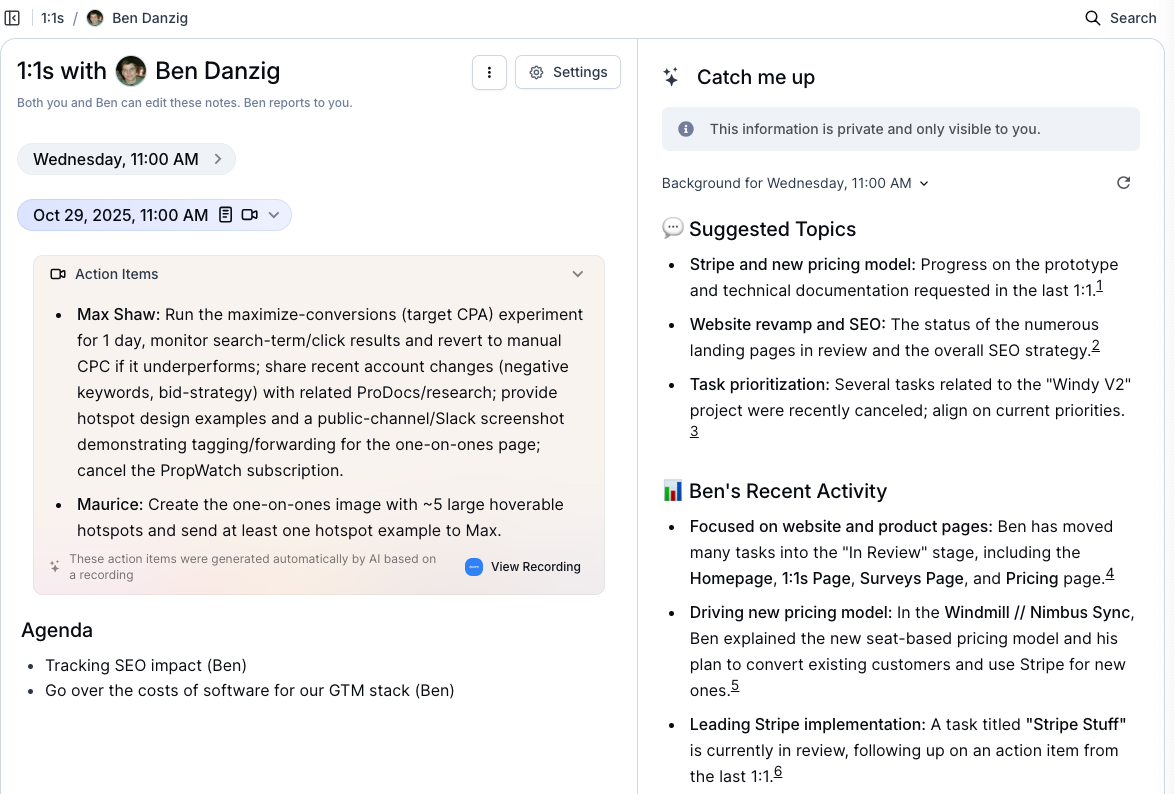
Improvements
Improvements
- When an employee is archived, we will automatically disable 1:1 prep
- Improvements to onboarding, making it easier and faster to get into the product
- Better handling for users with multiple Slack accounts
Fixes
Fixes
- Bug fix for the sub-header of 1:1s showing incorrect information
Oct 17, 2025
Do you keep you 1:1 notes in:- Google Docs?
- Notes App?
- Record them?
Improvements
Improvements
- Improvements to 1:1 notifications
- Links now work within the 1:1 cells
- Improvements to the Attio, Notion, Jira, Hubspot, Zendesk, Gong, Github, Asana and Front integrations
- Improvements to the groups UI
- Added a 30 minute option for 1:1 prep notifications
- 1:1 toolbar now works in dark mode
- Better handling to transfer ownership of a 1:1
Fixes
Fixes
- Survey reports delivery bug has been resolved
Sep 12, 2025
Improvements
Improvements
- Improvements to One on One agenda titles
- Improvement to visibility messaging within the platform
- Improvements to report citations
- Attio Stats!
Fixes
Fixes
- Bug fix around scheduled report permissions
- Bug fix for bad logo rendering
Sep 5, 2025
Announcing 1:1s
One of our favorite Routines yet! Regardless of your cadence, One on Ones are an important part of managing a team. The best One on Ones have a clear agenda, and a manager comes into the meeting with all of the context necessary to make good use of the time. Windy can help collect agendas, aggregate context and follow up on action items. In addition to One on One notes, this Routine will also give you the ability to leave notes through Windy. These notes can help add to One on One agendas or just overall reports about your direct reports. The One on One routine is available now - give it a try, we’re excited to hear your feedback!Rippling
Having an up-to-date org chart is essential to getting the most out of Windmill. If your team uses Rippling as an HRIS, you can now connect Rippling to Windmill.Download to PDF
One of our more popular requests - customers can now download reports as PDFs. Open the Report you want to download and select the option to “Download PDF”.Improvements
Improvements
- Improvements to the One on One meeting classifier
- Added Slack link unfurling to allow for full Report previews within Windy
- Added ChartHop as an available integration
- Improvements to employee onboarding flow for first time Routine participants
Fixes
Fixes
- Resolved a bug impacting Report generation
- Fixed a bug around Notion authentication
Aug 29, 2025
Improved Routine Overlaps
As Windmill continues to grow within organizations, we’ve seen instances where a single team member is enrolled in multiple Routines. This can create an uncomfortable experience for team members where they are being asked the same question multiple times in a week. Now, when setting up a Routine, Windmill can alert you to any team members who are already enrolled in that Routine. As part of this fix, you can now have multiple Feedback and Recap Routines running across an organization.Improvements
Improvements
- Resolved a bug with merging duplicate employees and improved the overall experience
- When creating a routine that sends “manually”, we moved the “run” button to make it clearer where you can begin your routine
- Improvements to the Weekly Priorities Report format
- Improvements to Google Meet syncs
- Improved the Routine creation flow to show relevant integrations earlier in the flow
- Better handling for long Report titles in the “Reports” tab
- Improvements to the quality of the Goals generator
- Include the date for CSV export
- When relevant, moved the Action Items to the top of Reports
Fixes
Fixes
- Fixed a bug with the CSV export from the stats page
- Fix for the Groups dropdown and Groups icons
Aug 22, 2025
Improvements
Improvements
- Improvements to One on One meeting classification
- We’ve included a sample report during onboarding to help better orient users to the platform
- Significant improvements to employee merging and org chart management
- Improved cards used to display meeting details
Fixes
Fixes
- Fixed a bug around CSV Export
- Bug fix for the Routine filter not showing the correct Routines
- Resolved a bug for the incorrect duration displaying in certain reports
- Fixed unaligned nudge buttons within Routines
- Resolved a bug around stats displaying incorrectly
Aug 15, 2025
Emojis
Windy chats can become crowded in a hurry. We’ve added emojis to help you differentiate between different Windy messages. Check it out below!Improvements
Improvements
- Rename the Employee tab to Org Chart
- Improvements to Org Chart search
- Settings tab no longer gets buried by direct reports
- Improvements to editing participants in a routine
- Improvements to Github Stats
- Improvements to deep dives
- Emoji per chat!
Fixes
Fixes
- Fixed a bug that lead to the incorrect displaying of the X axis on graphs
- Bug fix for bad loading states in the product
Aug 8, 2025
Windmill Homepage
Our product has grown up significantly over the last two months. Windmill and Windy have become faster, easier to use and more powerful for our users. We’ve now updated our website to reflect these changes to showcase the power of Windmill. Check out the latest updates to gowindmill.com and let us know if you have any thoughts or feedback!Nudges!
As the creator of a Routine, you will always have the lingering non-responders. People who “missed the message on Slack”, “missed the deadline” or “opened the message and then forgot to reply”. No matter what their excuse is, we built this function for them. Now available in Windmill is a Nudge function, which will let you send your own reminders to non-responders. Click into your Routine, and send nudges to anyone who has missed, ignored or forgot about your prompt.Improvements
Improvements
- Improvements to formatting issues in Reports
- Improvements to the zero response state for Routines
- We no longer show response rate before the Routine has been run
- Better tooltips for the different nudge states
- Improvements to the GIF sent when Windy is messaged outside of a thread
- We now prevent the creation of anonymous Routines with only one participants
- Download CSV of replies from any report
Fixes
Fixes
- Resolved a bug with that lead to Routine pages breaking
- Bug fix for a bug that adjusted the reminder times for Routines
- Fixed an issue with manually adding participants to a Routine
Aug 1, 2025
Goals!
One of our most powerful Routines is now live. Are you managing goals in a clunky spreadsheet or project tracker? Are you constantly bugging your team to add their updates? Windmill’s Goals Routine is the best way to keep track of your team’s progress. Upload your team’s goals to Windmill and Windy will check in with the team every week for their updates. As a team member, you no longer need to log your updates manually in a tracker. As a manager, Windy will organize all of the updates into an easy to read report that will be sent to you on whatever cadence you prefer.Routine Requester
When setting up a Routine, you may want include the requesters name or in some cases, include someone else’s name. I’ll give you an example: If I am collecting Goals from my team, I may want Windy to say “Mark wants to know how you’re tracking on your goal?” If I am helping organize the team’s All Hands meeting, I might want to use the CEO’s name in the prompt so team member’s know Max wants agenda items. As an Admin within Windmill you now have the ability to:- Include no name
- Include your own name (or someone who’s account you have delegated access to)
- Include the recipients Manager as the requester
Improved Report Sharing
If you want to share reports with team members, we’ve improved that flow. Within the Report, just select “Share” on the top right and choose the setting that allows anyone with the link to access the report or to share it with people one by one.Improvements
Improvements
- Improvement to chat delivery delays
- Improvements to Github contributors
- Improved formatting of citations in table of contents
- If you reply outside of a thread, Windy will teach you how to reply in a thread (gif below)
Fixes
Fixes
- Fixed an issue with Stats table truncating text
- Bug fix for un-clearable unread icon on Reports tab
Jul 25, 2025
Report Sharing
Windmill Reports offer you valuable insight directly to Email and Slack. However, they were previously only useful to one person. Now Reports can be easily shared across the org. Just go into the Report and you can share directly with others.Windy Reminders
Windy now supports natural language reminders, letting users ask things like “remind me in five minutes” across any chat type—tasks, goals, updates, and more. This quick, flexible feature helps users stay on track without needing separate tools or calendar hacks. Just chat with Windy in your Slack DM and tell Windy what to do.Better Group Admin
A dramatically improved Groups editing flow! Windmill is the home for both your vertical org chart (who reports to who) and your horizontal org chart (who is actually collaborating on projects etc.). The new Groups UX introduces a cleaner interface with improved functionality, including the ability to create and rename groups and add or remove members directly from the page. If you want to get set up with Windmill quickly, you can easily build a group and set up a Routine without the hassle of building the full org chart. If you’re an Admin, navigate to Settings > Groups to check it out.Improvements
Improvements
- Report prompts are now visible within the final Report
- Improvements to 404 page
- Improvements to the team picker during Routine set up
- Improvements to error handling for Reports with permissions issues
- Improvements to Report subject lines
- Better introductory disclaimers for auto-generated Reports
- Update to handle slugs under 5 characters during account creation
- Improvements to meeting labeling to better categorize External and Internal
- Limit Routine Slack updates to only the creator - not all co-owners
Fixes
Fixes
- Fix for a Notion Oauth bug
- Fix for overlapping text on Stats page
Jul 18, 2025
Accomplishments to Recaps
Overview We’re updating the name of the Windy routine from “Accomplishments” to “Recaps.” This change aims to better reflect what the feature is truly designed to do: provide a lightweight summary of what each team member has been focused on during the week. Why the Change? The term “accomplishment” caused confusion. Many users interpreted it as referring only to completed, significant work. That led to underreporting of important in-progress efforts or smaller—but still valuable—tasks. We chose the name “Recap” because it more accurately captures the feature’s purpose: summarizing where time was spent, regardless of whether the work is finished. What’s Different? There’s no real change in functionality. Here’s what’s been updated:- UI Update: We’ve replaced checkmarks with bullet points to remove the impression that everything listed is complete.
- Prompt Tweak: The AI prompt is now worded to encourage a more comprehensive summary, not just final deliverables.
- Name: Everywhere you previously saw “Accomplishments,” you’ll now see “Recap.”
Second Owner on Routines
Yes, once the routine is created, you can click into the routine and you’ll see a section called “owners”. Through the edit pencil, you can add owners to the routine, this will give them access to not only the individual responses, but also the final report.Attio Integration
If your team uses Attio as it’s CRM, you are in luck! Windmill now supports Attio as an integration, letting you pull in essential deal data from your CRM to help power Windy.Improvements
Improvements
- Improved conversation flow for Windy initiated shoutouts
- Improved handling when users ask Windy what time routines go out
- Improved delivery for Reports via Slack
- Improvements to the labeling of meetings without matching calendar events
Fixes
Fixes
- Bug fix for visibility issue on Routine responses
- Bug fix for Accomplishments overflowing in the UI
Jul 11, 2025
Windmill Help Desk
Welcome to the new Windmill help desk. We’ve completely overhauled our help desk with new Looms, articles and walkthroughs of how to get the most use from the Windmill product. Enjoy it, and please don’t hesitate to reach out with questions or thoughts on new content we can add.Multiple Routine Owners
Windmill now lets you assign multiple owners to any routine (e.g., Priorities, Continuous Feedback). Once a Routine is created, you can click into a Routine and within the “Owners” section, add as many owners as you’d like. All owners will automatically receive routine responses and reports, and gain full edit permissions. This makes shared accountability easy—and Reports and Routines can easily be shared across teams.Mass Shoutouts
You can now give a shoutout to multiple people in the same shoutout! Simply ask Windy something like, “Can I give a shoutout to Alice, Bob and Carol for doing such a great job presenting at the All-Hands?”, and your shoutout will be sent to your company’s channel as one slack message, @ mentioning them all.Improvements
Improvements
- Better handling for unthreaded messages with Loom tutorial
- Better visibility into the expiration of Routines for responders
- Improvements to the Deep Dive error states
- Improvements to the Reports chat delivery experience
Fixes
Fixes
- Resolved a bug where and archived routine affected the ability to create a new routine
- Resolved a bug in the selection of participants in a Routine
Jul 4, 2025
Routine Alerting
A big pain point we heard with routine creators over the last two weeks, is that creators want better alerting as a routine is running. We have now implemented the following to help fix that for creators: Better alerting for routine creators - creators will now be pinged:- When the routine goes live
- First reply
- First day update
- Daily report on responses until the routine deadline
Improvements
Improvements
- Improvements to chat delivery alerts in UI
- Creators can now add participants to an active Pulse
- Improvements to the employee view and org chart management
- Better admin controls on the Employee page
- Improvements to reports
- Improvements to reports data parsing from multiple connections
Fixes
Fixes
- Fixed a bug where reports weren’t able to generate from Slack
Jun 27, 2025
We’ve been overwhelmed by the response to Routines thus far, and we’ve been blown away by the types of things customers have started to use Windy for. Whether it be:- Feedback on All Hands
- Monthly alignment check ins
- The collection of meeting agendas
- Feedback on candidates
Routine Deadlines
Different routines require information delivered at different times. We have now added the concept of a deadline which will let the creator specify when they need the responses. This is essential for items like Priorities, stand up notes or meetings agendas. If you create a routine asking the team about agenda items for a meeting in two hours, you can now set that routine to end right before that meeting. Depending on the deadline you set, Windy will follow up before the routines closes to nudge non-responders.Editable Discussion Guides
Windy makes it really easy to ask questions to large groups of people, and Windy also helps contextualize and understand those response by auto-generating reports for you. However, not all questions can be simplified into a single ask. What if you have follow up questions? Now, in routine creation, Windy will give you the ability to edit your discussion guide. This will let creators add any follow up questions they’d like Windy to ask. Here is an example - by hitting Edit on the discussion guide, I am able to add follow up questions about our in office experience.Threaded Messages Only
Replying to Windy can only be done in threads. Previously Windy would try to continue the conversation with you if the response was in a separate thread. However, this experience presented other challenges, so now Windy will only let you reply in the proper thread. If you attempt to reply out of a thread, Windy will quickly nudge you back in the right direction.Improvements
Improvements
- Platform Improved language for chat deadlines
- Platform Improved citations in reports
- Platform Improvements to the reports inbox with unread indicators
- Routines Updates and improvements to routines cards
- Platform Report progress indicator
- Platform Icons included on the feed routine drop down
- Platform Better report naming
- Platform Generate a perf review directly from report creation screen
- Platform Better handling on slack permissions issue on shoutouts
- Platform Improvements to the display of open chats on the homepage
Fixes
Fixes
- Platform Bug fix for editing accomplishments in the platform
- Platform Bug fix for bad minute formatting on minutes
- Platform Fixes to a timeline bug
- Routines Bug fix on response totals in routines
Jun 6, 2025
The best organizations have routines.
We are going to begin rolling out an updated version of Windmill to select customers next week (and will continue a phased roll out over the next few weeks). This update gives users the ability to control Windy on their own. Previously, Windy could assist with accomplishments and feedback, but in speaking with users, there are hundreds of other routines that Windy can assist with:- Daily Stand-ups - AI-generated daily check-ins with integration data to replace or shorten stand-up meetings
- Weekly Priorities - Automated priority collection and alignment reporting to ensure teams stay focused
- Weekly Blockers - Proactive blocker identification and escalation to remove friction before it compounds
- Pulse Surveys - Custom employee surveys with natural language responses and comprehensive insights
- Performance Reviews - Lightweight monthly self-reflection and manager feedback cycles instead of heavy annual reviews
- Goals & OKRs - Automated goal progress tracking with risk identification and mid-cycle review reports
- One-on-One Agendas - AI-prepared meeting agendas based on recent activity, past meetings, and role context
- Meeting Agendas - Automated agenda item collection from attendees before group meetings
- Meeting Feedback - Monthly audits of expensive recurring meetings with improvement recommendations
- Sprint Retrospectives - Pre-meeting reflection collection to make retros more focused and efficient
- Interview Feedback - Structured post-interview feedback collection with consistent evaluation rubrics
- Employee Onboarding - Daily then weekly check-ins for new hires to catch confusion early and improve ramp-up
- And countless more…
Improvements
Improvements
- Additional context for accomplishments & feedback
- Improvements to document based feedback and accomplishments
- Improvements to meeting sync
May 30, 2025
A management system built specifically for you is coming soon. We are putting the finishing touches on this next iteration of both Windmill (and Windy). These updates are a culmination of incredible feedback from all of our customers, and we are excited for you to see it. As always if you want a preview - grab some time with me next week: https://cal.com/marktanner/15min If you haven’t turn on Shoutouts yet, it’s not too late.Improvements
Improvements
- Platform Improvements to Windy response times
- Platform Improvements to Accomplishments
Fixes
Fixes
- Platform Bug fix for a meeting time zone issue
May 23, 2025
A whole new Windmill coming soon…
The team is still pushing hard to bring you the new and improved Windmill. The first AI management system that helps you run your team without the headache. As we put the finishing touches on the new features, we’re always looking for more feedback. If you’re excited about Windmill, and want a preview - grab some time with me next week: https://cal.com/marktanner/15minImprovements
Improvements
- Improve document history syncs
- Better format for Slack @ messages
- Deep dives should more accurately pull meeting history
Fixes
Fixes
- Bug fix for duplicate accomplishments
- Fix for deleted entities being included in accomplishments
- Bug fix for Windy thread handling
- Bug fix for Shoutouts pulling in company values
May 16, 2025
Big changes coming soon…
The team has been hard at work, and we’re almost ready to show you the future of Windmill. If you’re excited, and want a preview - grab some time with me this week: https://cal.com/marktanner/15minBug Fixes & Improvements
- Improvements to accomplishments
- Resolved a bug which pulled in older Asana tasks into accomplishments
- Improvements to deep dives, accessing older meetings
- Bug fixes for company values in shoutouts
May 9, 2025
Shoutouts can now incorporate company values
Last week we rolled out Shoutouts. This week we enhanced that experience even more by adding your company values. Not only can you collect shoutouts from you team, you can also prompt your team for value based feedback, and continue to encourage your company goals and values.Significant improvements to Windy
Windy is getting smarter and faster every week. If you haven’t chatted with Windy in a bit you’ll start to notice that Windy is smarter, easier to talk to and more knowledgable about your organization. As a reminder, you’re always welcome to ask Windy to:- Collect feedback on a team members
- Proactively give feedback about someone
- Generate your weekly accomplishments
- Edit your weekly accomplishments
- Tell you your schedule for the week
- Share feedback you’ve received
- Give you a summary of your overall performance
Improvements
Improvements
- Made improvements to unthreaded behaviors in Windy chats
- Improvements to Deep Dives
- Improvements to Notion syncs with better handling of 404s
- Every Windy chat will now @ the user
Fixes
Fixes
- Resolved a bug that affected the visibility of private channels in Windmill
- Fixed an issue where failed accomplishments would load for extended periods of time
- Fixed a bug where Windy was incorrectly associating PRs with the wrong authors
- Resolved a bug on the Slack settings page
- Fixed an issue affecting Asana syncs
May 2, 2025
Shoutouts!
Windy already collects feedback from your team, but some feedback is worthy of sharing with the whole team or organization. Now, through shoutouts, Windy can prompt you to share pieces of positive feedback in a dedicated shoutouts channel (of your choosing). Say goodbye to your clunky kudos form or empty kudos channel. Let Windy gather the content for you, and keep the team motivated and recognized.Improvements
Improvements
- Improvements to Deep Dives
- Better handling for employees without correct permissions
- Better handling of questions around upcoming tasks
- Added Gong recording comments
- Enhancements to the Figma integration
- Improvements to Notion syncs
- Updated accomplishments flow for users who have limited connections
Fixes
Fixes
- Fixed an issue with Gong calls not storing properly
- Fixed a bug where Github mapping would clear incorrectly
Apr 25, 2025
Improvements to the stats detail page
As a manager, when reviewing stats it’s easy to get lost in all of the information. We know it can sometimes be overwhelming - particularly when you see everything in a single place. We’ve made some tweaks to the UI so you can now better navigate and better understand the stats. In the stats detail page, you will now see a tab for each of the following:- The activities associated with the stat (Pull Requests in the below screenshot)
- The trend line for the individual over the period of time you select
- How the individual compares to the rest of the team in a given category
More time options for accomplishment review
Everyone preps for the upcoming week at different times. As a manager, you now have more options for when to review your team’s accomplishments. Go into Settings > Accomplishments > and you can edit the delivery time to almost any time you’d like.Improvements
Improvements
- All weekly accomplishments are now generated and sent at 12pm (noon) local time
- Continued improvement to accomplishments quality
- Better handling when asking Windy multiple prompts in a singular thread
- Improved responses for Deep Dives without sufficient data
- Improvements to Gong stats
- Better handling for time zone issues across Deep Dives and accomplishments
Fixes
Fixes
- Fixed a bug on the “auto-join all public channels” option for the Slack integration
Apr 18, 2025
Gong Integration now syncs comments and contributes to stats
Last week we launched our Gong integration, focused on providing valuable insight from your sales team. This week we added two significant upgrades to the integration allowing for users to both generate Gong stats and access video comments. If your sales team uses Gong, you can now supercharge it’s capabilities by connecting it to Windy.Citations are available for accomplishments and stats
One of the key benefits to using Windmill as a manager, is being able to quickly go from a high level view of everything into the weeds. We have now taken that a step further. Within the Windmill platform now, we have made every citation clickable so you can link out directly from Windmill to the underlying platform.- Need more context on a ticket? Click through to Linear.
- Need more context on a PR? Click through to Github.
- Want to find the Slack thread associated with an accomplishment? Click through directly to that part of the conversation.
Bug Fixes & Improvements
- Accomplishments better incorporates Slack messages
- Improved recall for accomplishment citations
- Overall Improved accomplishments quality
- Improvements to feedback prompt quality
- Improvements to the Notion integration to avoid issues around rate limits
- Fixed a bug that interfered with Figma document syncs
- Fixed a bug that caused employee merges to error
- Improvements to the handling of Github stats
- Enhanced the flow when trying to proactively give feedback to multiple people within an org
- Deep Dive improvements
- Better handling of Time Zones
- Better handling of requests from integrations where Windmill lacks a connection
Apr 11, 2025
New Integration: Gong
One of more popular requests for a few weeks now has been Gong. If your sales team uses Gong, Windy can now pull recordings and transcripts and apply them to feedback and accomplishments.Improvements to Deep Dives
We are continuing to make Deep Dives better. Whether you are using Deep Dives via the Windmill platform or via Slack, our goal is to deliver you actionable insights that would have required a lot of time or effort to compile without Windy’s help. Let us know what you think!Enhancements to requesting and giving proactive feedback
Giving and requesting feedback through Windy is getting better every single week. If you haven’t yet, try two things this week:- Hey Windy, can I request some feedback from _******__ (enter co-worker) about __******_ (enter something you worked on)?
- Hey Windy, I’d love to give some feedback to _**_**_ (enter co-worker) about _**__**_ (enter the thing you want to provide feedback on)
Improvements
Improvements
- We released a significant upgrade to the processing of accomplishments. You should see significant improvement in your weekly accomplishments. As a reminder, accomplishments only have access to data from systems connected to Windmill. If you ever want to know what Windmill has access to, just ask Windy.
- Improvements to Figma document syncs
- Enhancements to Google workspace syncs
Apr 4, 2025
Request to give and receive feedback
This has been a popular request from users for a while now. Windy can always collect feedback from your team, but sometimes you have feedback you want to request on your own. Windy can now request feedback from others and give feedback based on user requests. Just let Windy know who you want to give feedback to or collect it from and Windy can do the rest.Deep Dives
As a reminder, we launched Deep Dives last week, and we’ve been blown away by the power of the feature. If you haven’t tried a deep dive yet, reach out to Windy in Slack today and have Windy do the work for you.Windy Stats
Now that your team is engaging with Windy, it’s useful to keep tabs on Windy stats. The following stats are now available in your stats table:- Windy Chats - The total number of chats initiated by anyone
- Windy Initiated Chats - The total number of chats initiated by Windy (first message is from Windy)
- User Initiated Chats - The total number of chats initiated by the user (first message is from the user)
- Windy Response Rate - The % of chats that a user responds to that are initiated by Windy
Improvements
Improvements
- Increased the feedback expiration timing to one month (up from 7 days). This will give you more time to reply to outstanding requests.
- If you initiate a Deep Dive in Slack, Windy will not email you a copy of the report. Emails are only triggered from Deep Dives run directly in the Windmill Platform.
- Improvements to the Figma integration
Fixes
Fixes
- Fixed a few bugs in Deep Dive to yield better and faster responses
- Resolved a calendar bug that was omitting external meetings
- Onboarding bug fixes
- Fixed a bug where stats were populating for systems that are not integrated
Mar 28, 2025
Deep Dives
Today we’re launching Deep Dives, a brand-new way to interact with Windy. Until now, Windy has focused primarily on gathering information from you. With Deep Dives, you can now ask Windy your own questions. Windy will generate detailed research reports that combine feedback, accomplishments, and underlying data gathered through your connected integrations. To start using Deep Dives, just ping Windy in Slack with your question. Here are a few ideas to inspire you:- Austin just started. How’s he doing and what has he been up to?
- How much time have we been spending in meetings recently?
- I have a 1:1 with Jack soon—what should we talk about?
- What are the common issues in my team’s PRs?
- Who’s the best at demoing our product?
Improvements
Improvements
- Completely rebuilt Windy’s internals, making Windy smarter and capable of handling more complex requests (like Deep Dives!). Expect more exciting features soon.
- Updated the accomplishments algorithm to handle repeated activities more effectively.
- Windy now respects user timezones and Slack activity status, ensuring users are pinged only when available.
- Slack messages are now expanded by default, making them easier to read.
- Users can now authenticate with Microsoft 365 accounts. Currently, this integration is limited to authentication and does not sync data.
Fixes
Fixes
- Resolved an issue where Google Meet recordings weren’t always pulled in correctly.
- Resolved an issue causing Slack @mentions to occasionally display invalid IDs.
- Resolved an issue where meetings were sometimes missed.
Mar 21, 2025
Improvements to new user onboarding
After accepting an invite to Windmill, an admin is now greeted with this set up screen to help expedite the account set up stage. From here, an admin has easy access to connections and an easy way to invite other team members who may be needed to get systems connected.Improvements
- Improvements to the Jira integration - should lead to better Jira based accomplishments
- Fix to improve Figma syncing
- Improvements to Notion integration
- Bug fix for Github activity commit syncs
- Improvement to Airtable connection
Mar 14, 2025
New Windmill website
Earlier this week, we unveiled our brand website, showcasing the full power of Windy. We have received a ton of positive feedback on the launch, website and product. If you’re interested in bringing Windy to your org, we’d love to speak with you! Book some time here.Figma Stats
If you’ve connected Figma to Windy - you can now see Figma stats in your stats views. As always, a full list of our available stats can be found here.Table exporting from Windmill stats
Speaking of stats, you can now export stats to a CSV! This has been a popular request, and now you can create any stats views you’d like and export to CSV.Improvements
Improvements
- Improvements to the onboarding flow
- Accomplishments now give final edit rights to the users
- Links to the Windmill dashboard have been added to accomplishment and feedback chats
Fixes
Fixes
- Bug fixes for dupes in accomplishments
- Bug fix for bad calendar events
- Bug fix for Airtable syncs
Mar 7, 2025
Figma is Live!
If your team uses Figma for design, you can now connect Figma to Windy. Connecting Figma is straight forward, all you need is:- An account Admin
- Access to your Figma team ID
Improvements
- Fixed a bug that was affecting Jira data syncing to accomplishments
- Improved Windy’s vocabulary - including better greetings
- Bug fix for Airtable documents sync
Feb 28, 2025
Privacy Improvements to all views
At Windmill, privacy is always at the core of everything we do. In order to ensure Windmill users know what they do/don’t have access to, we improved all of our UI to make it clear when a user does not have permission to view an object. As you navigate through Windmill, you may encounter these warnings, which indicate that you do not have access to an entity in Windmill (or its original host system).Improvements
Improvements
- Improvements to Notion syncs
- Improvements to accomplishments preferences
Fixes
Fixes
- Bug fix to prevent users from requesting feedback from themselves
- Bug fix to improve Zendesk integration
- Fixed an issue to improve the rendering of accomplishments in dark mode
- Bug fix around the Jira integration
- Fixed a bug that showed duplicate events in the meetings view
Feb 21, 2025
Customize Your Weekly Accomplishments Preferences
Windmill now allows you to customize how your weekly accomplishments are generated through accomplishment preferences. These preferences help guide Windmill in creating more relevant and focused accomplishment summaries that align with your professional goals. You can see your current preferences and when they were last updated directly in the preferences panel. The system will show you the last update date so you can track when you made changes.Improvements
Improvements
- Improvements to Github stats tracking
- Track PR changes
- Open => draft
- Draft => ready for review
- Track PR changes
- Windy can now return a list of Slack channels it has access to. Ask Windy to test it out!
Feb 14, 2025
Additional context for feedback in Windmill
Windy has been collecting feedback from your organization and we’ve been organizing it for you on your team’s profiles. As the volume of feedback has increased, we wanted to provide additional context for users. In addition to seeing the feedback itself, we have now added the ability to see the original prompt. When on a team member’s profile, you can click into a piece of feedback and we’ll show you not only the feedback, but also the prompt.Stats are now available for Github Issues
If your team uses Github Issues for project management, you can now track stats in Windmill. We’ve added the following to the stats page:- GitHub Issues completed
- GitHub Issues created
- GitHub Issues moments
Improvements
Improvements
- Removed the colors from the stats view
Fixes
Fixes
- Fixed a bug effecting the merging of duplicated employees
Feb 7, 2025
Request Feedback from Teammates
Windy will ping the right people at the right time to collect feedback. However, if you’re ever looking for feedback from others, you can now request it directly in Windmill. Navigate to an employee’s profile, and select “Request Feedback”. Give Windy a little context around what specifically you want feedback on, and Windy will take care of the rest.Accomplishment Attribution
Accomplishments in Windmill are auto-generated by Windy, but are often edited by team members. As you review weekly accomplishment, we’ve added some context to help you better understand if they have been edited or tweaked by team members before being saved.Improvements
Improvements
- Improvements to the labeling of internal and external meetings
- Improved handling for employees with zero accomplishments
Fixes
Fixes
- Fixed bugs in the onboarding flow
- Fixed bug when editing an employee’s primary email
Jan 31, 2025
New Features
Feedback summaries
Your team has leaned into Windmill Feedback, and now team members have valuable pieces of constructive feedback in Windmill. Rather than log into the platform to see feedback as it comes in, Windmill can now summarize key insights and share them with team members proactively. This feature is still in development, and we are seeking feedback from both managers and IC’s. Once you receive your feedback recaps, you can ask Windy for more context and suggestions for how to improve going forward.Manager Feedback settings
As a manager not all feedback on your team is created equal. Positive feedback is easy to share, but more constructive feedback you may want to save for an in person meeting. Now within Windmill, managers can control how their team’s feedback is delivered. If you are comfortable with all feedback going directly to the team, you have that option. If you want to review every piece of feedback, you have that option as well. In order to access these settings, go into Settings > Feedback.Improvements
- Fixed a bug that led to incorrect plurals and capitalization
- Fixed an bug that disabled manager settings for non-Admins, now managers can adjust settings without needing Admin privileges
- Fixed a bug that broke employee merges
- Improvements to org management; archiving and merging
- Added visibility to feedback, team members can now see visibility settings for each piece of feedback
- Feedback and Accomplishments are now enabled upon account creation
Jan 24, 2025
New Features
- Monday Integration - If you use Monday.com for task or project management, you can now connect your Monday.com instance to include Monday Data in Stats, Accomplishments and Feedback
- Pick your preferred Chat channel - This is particularly useful if your org uses both Slack and Roam, users can now select which platform they would prefer for Windy conversations.
- Accomplishment team review - If you’re a manager, you can have your team’s accomplishments sent to you on Slack or Roam every week.
- Github Issues are now in beta - If your team uses Github issues, you can now see those within Windmill. In upcoming releases, Github issues will contribute to Feedback, Accomplishments and Stats
Improvements
Improvements
- Improved handling for updating employees and org chart - If your HRIS is connected to Windmill, and you manually edit Employee name or Org Chart within Windmill, your HRIS system will override the change. We have improved this experience to give you better guidance on how to handle this.
- Improve the experience of removing Windmill from a private channel in Slack
- Improved speed of bulk invites to Windmill
- Update to Slack settings channel UI
Fixes
Fixes
- Fixed bug during onboarding where the navigation would not load
- Post onboarding caching issues have been resolved
- Justworks connection error fix
Jan 17, 2025
New Features
- Airtable and Notion are now contributing to Feedback and Accomplishments
- More Github stats are available including:
- Comments Received Per PR
- Commits
- Files Changed Per PR
- Additions Per PR
- Deletions Per PR
- Reviews Received Per PR
- PR Time to Merge
- PR Time to Review
- PR Comments
- PR Reviews
- PRs Created
- PRs Merged
- GitHub Dependabot PRs Resolved
- GitHub Releases Created
- Onboard through Windy - this allows users to invite new users and have them onboard through Slack and through a seamless conversation with Windy.
Bug Fixes
- Fix to the employee archiver
- Improved font rendering on Safari
- Manager dropdown now uses primary email address
- Small improvements to the Zoom Integration
Jan 10, 2025
New Features
- Windy can now teach you about the product, ask Windy anything about the product, and Windy will find an answer from our Help Desk
- Airtable and Notion integrations are now in Beta
- Document stats are live, this includes:
- Google Documents Created
- Google Documents Edited
- Google Document Edits
- Google Drive Activities
- Notion Documents Created
- Notion Documents Edits
- Notion Documented Edited
- Notion Document Comments
- Airtable Documents Created
- Airtable Documents Edited
- Airtable Document Edits
- Airtable Document Comments
Improvements
Improvements
- Improved Fonts
Fixes
Fixes
- Loading issue for Story Points metadata
- Bug fixes in onboarding and channel joining
- Better handling for a mismatch between the auth email and Slack email
Jan 3, 2025
- New onboarding including team selection, channel selection and Windy onboarding
- Ability to edit a user’s primary email
- Improved navigation for Admins - this new settings page will let Admins control their team, superpowers and connections
Fixes
Fixes
- Bug fixes to onboarding
Dec 27, 2024
New Features
- PRs are now included in Feedback and Accomplishments
- Managers are now notified about new feedback on their team
Bug Fixes
- Fixed pagination bug on the GitHub mapping screen
Dec 20, 2024
New Features
- Superpower specific settings pages for managers to customize their superpower settings
- New privacy settings for Feedback
- Connect your personal Google account
Fixes
Fixes
- Fix commit count mismatch for GitHub stats
Dec 13, 2024
New Features
- Windy is now available in Roam! If your company uses a Roam virtual HQ, you can interact with Windy directly in Roam chat.
Bug Fixes
- Fixed pagination bug on the GitHub mapping screen
Dec 6, 2024
New Features
- Improvements to Stats UX
- Ability to choose comparison group
- Ability to save comparison group and set of stats to the profile
- Dark mode - Enable dark mode if you prefer for your Windmill experience - test it out today by adjusting the setting on your Windmill profile
Nov 22, 2024
New Features
- New Nav for ICs
- Friday Accomplishment Confirmation - every Friday Windy will share accomplishments with the team and ask for any edits
Bug Fixes
- Added start date to team page
Nov 15, 2024
New Features
- New manager homepage - see all of your direct reports directly from the homepage
- Windy will @ mention users in Slack
- Accomplishment generation animation
- New “Add Employee” flow for Admins - add team members seamlessly to Windmill
Bug Fixes
- Click directly into profiles from Feedback tab
Nov 8, 2024
New Features
- Set-up mode for account owners - this will allow users to set up their connections before turning their accounts live
- Welcome email and flow for newly onboarded Windmill users